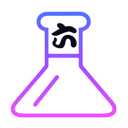本文发表于 3057 天前,其中的信息可能已经事过境迁
Ai摘要
加载中...|
一、开发工具 Intellij IDEA IDEA 中的两个 Weex 插件
二、安装环境
- 安装 node.js,官网下载,一步到底安装。
- 使用 npm 安装 weex-toolkit,在 shell 输入下面的命令:
npm install -g weex-toolkit`
三、快速体验
- 创建一个文件:demo.we。
html
<template>
<div class="container" >
<div class="cell">
<image class="thumb" src="https://oh7gzl219.qnssl.com/logo.png"></image>
<text class="title">六楼实验室:https://blog.sixlab.cn/</text>
</div>
</div>
</template>
<style>
.cell{margin-top:10 ; margin-left:10 ; flex-direction: row; }
.thumb {width: 200; height: 200; }
.title {text-align: center ; flex: 1; color: grey; font-size: 50; }
</style>- 在 demo.we 所在目录使用 shell 输入下面命令:
shell
weex demo.we- 浏览器会自动打开,也可以使用 PlayGround 应用扫描网页上的二维码在手机上查看。
Weex 入门01 - 环境搭建与初步体验https://blog.sixlab.cn/posts/2017/0314/weex-01
赞赏博主
评论 隐私政策