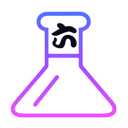本文发表于 2954 天前,其中的信息可能已经事过境迁
Ai摘要
加载中...|
教程:http://blog.csdn.net/forezp/article/details/69788938 Spring Cloud 有两种服务调用方式:
- ribbon+restTemplate,ribbon 是一种负载均衡客户端
- feign,默认集成了 ribbon
〇、添加多个服务提供者模块
- 复制上节建立的 learn-sc-service01 模块,命名模块为 learn-sc-service02。
- learn-sc-service02 的配置文件中:端口使用8102。其他不作修改。包括 spring.application.name 要和 learn-sc-service01 一样。
一、新建 Ribbon 服务消费者模块
- 使用 IDEA 的 Spring Initializr 模块。选择 Cloud Discovery 下的 Eureka Discovery、Web 下的 Web和 Cloud Routing 下的 Ribbon 共3个依赖。
- 在Application 类加上 @EnableDiscoveryClient注解。
- 通过 IOC 注入一个 bean:restTemplate;通过 LoadBalanced 注解表明这个 restTemplate 开启负载均衡。
- 在配置文件中添加配置,指定应用信息及注册中心地址。
Application 代码:
Java
package cn.sixlab.learn.spring.cloud;
import org.springframework.boot.SpringApplication;
import org.springframework.boot.autoconfigure.SpringBootApplication;
import org.springframework.cloud.client.discovery.EnableDiscoveryClient;
import org.springframework.cloud.client.loadbalancer.LoadBalanced;
import org.springframework.context.annotation.Bean;
import org.springframework.web.client.RestTemplate;
@EnableDiscoveryClient
@SpringBootApplication
public class LearnScServiceRibbonApplication {
public static void main(String[] args) {
SpringApplication.run(LearnScServiceRibbonApplication.class, args);
}
@Bean
@LoadBalanced
RestTemplate restTemplate(){
return new RestTemplate();
}
}配置文件:
yaml
spring:
application:
name: learn-sc-service-ribbon
server:
port: 8200
eureka:
client:
service-url:
defaultZone: http://localhost:8000/eureka/二、编写调用的代码
新建 Service,通过注入的 restTemplate 来消费 service01 服务的 /hello 接口。新建 Controller,调用 service。
Service 代码:
Java
package cn.sixlab.learn.spring.cloud.service;
import org.springframework.beans.factory.annotation.Autowired;
import org.springframework.stereotype.Service;
import org.springframework.web.client.RestTemplate;
@Service
public class HelloService {
@Autowired
RestTemplate restTemplate;
public String helloService(String name){
return restTemplate.getForObject("http://LEARN-SC-SERVICE/hello?name=" + name, String.class);
}
}Controller 代码:
Java
package cn.sixlab.learn.spring.cloud.controller;
import cn.sixlab.learn.spring.cloud.service.HelloService;
import org.springframework.beans.factory.annotation.Autowired;
import org.springframework.web.bind.annotation.RequestMapping;
import org.springframework.web.bind.annotation.RequestParam;
import org.springframework.web.bind.annotation.RestController;
@RestController
public class HelloController {
@Autowired
HelloService helloService;
@RequestMapping(value = "/hi")
public String hi(@RequestParam String name) {
return helloService.helloService(name);
}
}三、测试
- 启动上节建立的 learn-sc-server 注册中心。
- 启动 learn-sc-service01 服务提供者。
- 启动 learn-sc-service02 服务提供者。
- 启动 learn-sc-service-ribbon 服务消费者。
- 访问
http://localhost:8000/,可以看到LEARN-SC-SERVICE 有2个服务提供者,分别是8101端口和8102端口的。 - 访问
http://localhost:8200/hi?name=Sixlab,多次刷新,显示的输出分别为:Hello, Sixlab from 8101 和 Hello, Sixlab from 8102
四、解释
- service01、service02、servicer-ribbon 在启动时候,向 Eureka Server 注册,并获取服务提供者的信息。
- 用户访问servicer-ribbon时,restTemplate 通过 ribbon 负载均衡直接调用 service01、service02,不经Eureka Server。
五、代码
Github 地址:https://github.com/nianqinianyi/demo-spring-cloud
对应分支:https://github.com/nianqinianyi/demo-spring-cloud/tree/lsc02
【Spring Cloud学习笔记】02:服务消费者(rest+ribbon)https://blog.sixlab.cn/posts/2017/0626/spring-cloud-02
赞赏博主
评论 隐私政策