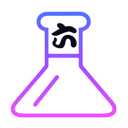本文发表于 2948 天前,其中的信息可能已经事过境迁
Ai摘要
加载中...|
教程:http://blog.csdn.net/forezp/article/details/70162074
Spring Cloud Sleuth 继承了服务链路追踪组件 Zipkin。
一、创建 Zipkin Server 模块
- 使用 IDEA 的 Spring Initializr 创建 learn-sc-server-zipkin 模块。选择Web 下的 Web。
- 修改 pom.xml 添加 spring-boot-starter、zipkin-server 和 zipkin-autoconfigure-ui 的依赖。
- 在 Application 类上添加 @EnableZipkinServer 注解。
- 修改 application.yaml 文件:
server: port: 8800
二、创建两个有调用关系的 Service 模块
- 使用 IDEA 的 Spring Initializr 模块。选择Web 下的 Web、Cloud Tracking 下的 Zipkin Client。
- 修改 application.yaml 文件:
spring:
zipkin:
base-url: http://localhost:8800
application:
name: learn-sc-service03
server:
port: 8103- 再创建一个使用 8104端口的 learn-sc-service04 模块。
在learn-sc-service03 模块中创建 Controller:
java
package cn.sixlab.learn.spring.cloud.learnscservice03.controller;
import org.springframework.beans.factory.annotation.Autowired;
import org.springframework.cloud.sleuth.sampler.AlwaysSampler;
import org.springframework.context.annotation.Bean;
import org.springframework.web.bind.annotation.RequestMapping;
import org.springframework.web.bind.annotation.RestController;
import org.springframework.web.client.RestTemplate;
import java.util.logging.Level;
import java.util.logging.Logger;
@RestController
public class Service03Controller {
private static final Logger LOG = Logger.getLogger(Service03Controller.class.getName());
@Autowired
private RestTemplate restTemplate;
@Bean
public RestTemplate getRestTemplate() {
return new RestTemplate();
}
@RequestMapping("/hi")
public String callHome() {
LOG.log(Level.INFO, " 03/hi is being called, next-> ");
return restTemplate.getForObject("http://localhost:8104/hi04", String.class);
}
@RequestMapping("/hi03")
public String info() {
LOG.log(Level.INFO, " 03/hi03 is being called ");
return "hi03 is service from 03";
}
@Bean
public AlwaysSampler defaultSampler() {
return new AlwaysSampler();
}
}在learn-sc-service03 模块中创建 Controller:
Java
package cn.sixlab.learn.spring.cloud.learnscservice04.controller;
import org.springframework.beans.factory.annotation.Autowired;
import org.springframework.context.annotation.Bean;
import org.springframework.web.bind.annotation.RequestMapping;
import org.springframework.web.bind.annotation.RestController;
import org.springframework.web.client.RestTemplate;
import java.util.logging.Level;
import java.util.logging.Logger;
@RestController
public class Service04Controller {
private static final Logger LOG = Logger.getLogger(Service04Controller.class.getName());
@Autowired
private RestTemplate restTemplate;
@Bean
public RestTemplate getRestTemplate() {
return new RestTemplate();
}
@RequestMapping("/hi")
public String home() {
LOG.log(Level.INFO, " 04/hi is being called ");
return "hi is service from 04";
}
@RequestMapping("/hi04")
public String info() {
LOG.log(Level.INFO, " 04/hi04 is being called, next-> ");
return restTemplate.getForObject("http://localhost:8103/hi03", String.class);
}
}四、测试
- 启动 learn-sc-server-zipkin
- 启动 learn-sc-service03 模块
- 启动 learn-sc-service04 模块
- 访问
http://localhost:8800/zipkin/并点击“Find Traces”按钮 和http://localhost:8800/zipkin/dependency查看依赖关系,数据为空 - 依次访问
http://localhost:8103/hi03、http://localhost:8104/hi、http://localhost:8104/hi04、http://localhost:8103/hi,每次访问后进行第4步查看依赖关系。
五、代码
Github 地址:https://github.com/nianqinianyi/demo-spring-cloud
对应分支:https://github.com/nianqinianyi/demo-spring-cloud/tree/lsc09
【Spring Cloud学习笔记】09:服务链路追踪(Spring Cloud Sleuth)https://blog.sixlab.cn/posts/2017/0702/spring-cloud-09
赞赏博主
评论 隐私政策